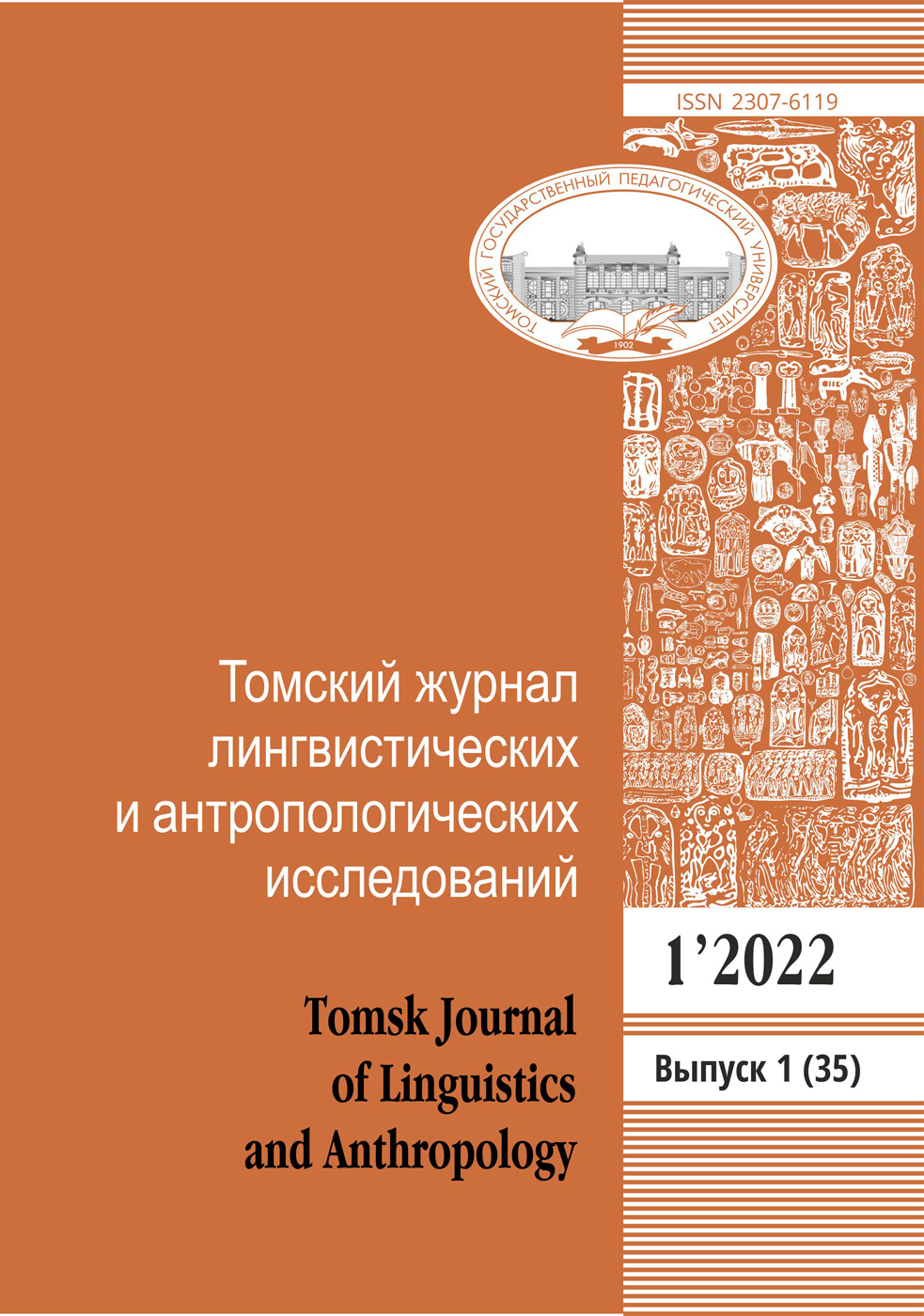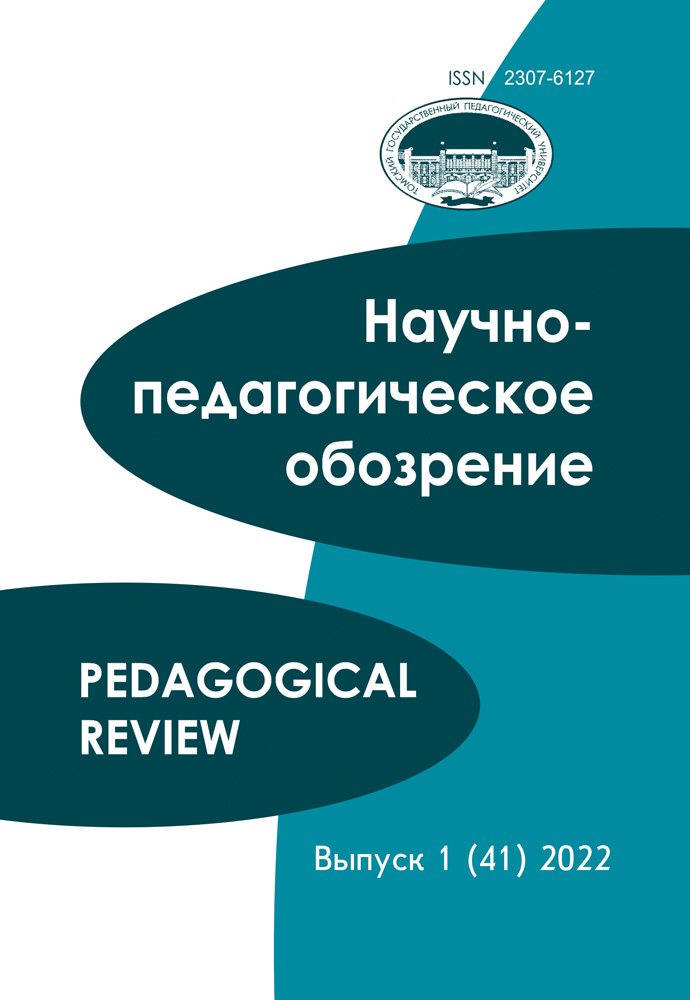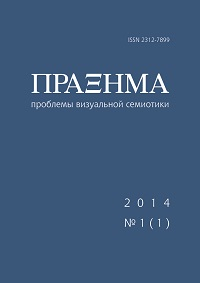METHOD OF APPLICATION IN COMPUTER CLASSES OF THE PROGRAM “REMOTE DESKTOP”
DOI: 10.23951/1609-624X-2018-3-97-102
The issue of increasing the efficiency of conducting classes in computer classes is considered, thanks to the improvement of the student’s interaction with the teacher. One of the solutions to this problem is the active use of the program “Remmina Remote Desktop” of the Linux operating system. Especially actual application of Remmina program in the absence of a video projector in the class. Describes the features and step-by-step instructions for using the Remmina program in computer classes. Its use is recommended for training in computer classes of educational institutions of general, secondary or higher education. The main advantages of the program: the opportunity to observe the actions of the teacher on his desktop in the conference mode and return, if desired, to his own work. With the help of the Remmina program, the teacher has the opportunity to constantly or occasionally display the desktop of his monitor at workplaces of students. The function of the teacher is reduced to the voice explanations of the material shown. The experience of using the Remote Desktop Remmina program allows you to recommend its application for training in computer classes of educational institutions of general, secondary or higher education for the following reasons: • Remmina program activates interaction between the teacher and students and can be considered as an alternative to using a media projector with a screen. • The reliability of training in the event of a technical failure of available facilities (interactive whiteboard, media projector and others) increases. • The Remmina program can also be considered as a supplement to existing tools. The teacher, at the same time, has the possibility of a wider choice of means when submitting material in order to increase the students’ motivation for learning. • The application of the program does not require adjustments in the curricula of classes.
Keywords: remote desktop, Remmina, Linux, student interaction with the teacher, conference
References:
1. Klishin A. P., Stas’ A. N., Gazizov T. T., Goryunov V. A., Kiyanitsyn A. V., Butakov A. N., Mytnik A. A. Osnovnyye napravleniya informatsizatsii deyatel’nosti Tomskogo gosudarstvennogo pedagogicheskogo universiteta [Main directions for applying information technologies to the automation of TSPU activities]. Vestnik Tomskogo gosudarstvennogo pedagogicheskogo universiteta – TSPU Bulletin, 2015, vol. 3 (156), pp. 110–118 (in Russian).
2. P’yanykh E. G. O distsiplinakh, napravlennykh na formirovaniye IKT-kompetentnosti budushchego pedagoga [About the disciplines aimed at the forming the ICT-competence of the future teacher]. Nauchno-pedagogicheskoye obozreniye – Pedagogical Review, 2017, vol. 3 (17), pp. 24–31 (in Russian). DOI: 10.23951/2307-6127-2017-3-24-31.
3. Aleshin L. I. Informatsionnyye tekhnologii: uchebnoye posobiye [Information technology: tutorial]. Moscow, Litera Publ., 2008. 423 p. (Sovremennaya biblioteka, vol. 35) (in Russian).
4. Polat E. S., Bukharkina M. Yu. Sovremennyye pedagogicheskiye i informatsionnyye tekhnologii v sisteme obrazovaniya: uchebnoye posobiye dlya vuzov. 2-e izd., stereotip. [Modern pedagogical and information technologies in the education system]. Moscow, Akademiya Publ., 2008. 364 p. (in Russian).
5. Lukashenko N. S. Abris nauchnykh issledovaniy, posvyashchyonnykh informatizatsii obrazovaniya [The outline of research on Informatization of education]. Nauchno-pedagogicheskoye obozreniye – Pedagogical Review, 2016, vol. 1 (11), pp. 141–144 (in Russian).
6. Panyukova S. V. Ispol’zovaniye informatsionnykh i kommunikatsionnykh tekhnologiy v obrazovanii: uchebnoye posobiye dlya vuzov [The use of information and communication technologies in education: textbook for higher schools]. Moscow, Akademiya Publ., 2010. 221 p. (in Russian).
7. Rabota s interaktivnoy doskoy [The work with an interactive whiteboard] (in Russian). URL: https://sites.google.com/site/realizaciaiktvfgos/rabota-s-interaktivnoj-doskoj (accessed 25 December 2017).
8. P’yanyh E. G. Sovremennyye tekhnicheskiye sredstva v uchebnom protsesse: interaktivnyye doski: uchebno-metodicheskoye posobiye [Modern technical means in the education process:interactive whiteboards: the teaching aid]. Tomsk, TSPU Publ., 2011. 97 p. (in Russian).
9. Osetrin K. E., P’yanykh E. G. Metodicheskiye osobennosti povysheniya kvalifi katsii uchiteley v oblasti informatsionno-kommunikatsionnykh tekhnologiy na baze svobodnogo programmnogo obespecheniya [Methodological features of improvement of professional skill of teachers development in the fi eld of information-communication technologies on the basis of free software]. Vestnik Tomskogo gosudarstvennogo pedagogicheskogo universiteta – TSPU Bulletin, 2009, vol. 9 (87), pp. 41–43 (in Russian).
10. RDP-kliyent dlya Windows [RDP-client for Windows] (in Russian). URL: http://geek-nose.com/rdp-klient/ (accessed 10 December 2017).
11. Zyuzgin I. N. Remmina – udobnyy RDP-kliyent dlya Linux [Remmina – easy RDP-client for Linux] (in Russian). URL: https://itshaman.ru/it-programmy-dlya-linux/214 (accessed 10 December 2017).
12. Vlasov V. A. Informatika. Laboratornyy praktikum [Сomputer science. Laboratory Practice] (in Russian). URL: http://koi.tspu.edu.ru/vav/vav_umk_inf/lab.html (accessed 20 December 2017).
Issue: 3, 2018
Series of issue: Issue 3
Rubric: PEDAGOGY OF HIGHER EDUCATION
Pages: 97 — 102
Downloads: 1390